Scholarship Search and Application Portal
OSU ScholarDollars
IMPORTANT
ScholarDollars applications must be submitted by 11:59 pm Pacific Standard Time (PST) on the appropriate deadline date in order to be eligible for consideration.
Late and incomplete applications will not be accepted.
Starting November 1st each year, OSU students may use OSU ScholarDollars to submit applications for the almost $12 million in donor-funded scholarships available. There are over 2,500 OSU scholarship opportunities in ScholarDollars for which you may be considered!
Newly-admitted and continuing OSU students are eligible to apply for scholarships through OSU ScholarDollars, which is hosted by ScholarshipUniverse. Students must have been admitted to OSU and have an active ONID account to be able to log into the system and submit an application.
Submit your OSU ScholarDollars applications between November 1, 2023 and February 15, 2024 to maximize the number of 2024-2025 scholarships for which you will be considered. Most OSU scholarships have application deadlines on or after February 15, 2024, but specific deadlines may vary.
Merit-based, need-based, and activity-based OSU scholarships are available, and OSU ScholarDollars also offers personalized suggestions of external scholarships for which you may be eligible.
Although most scholarships in ScholarDollars will be awarded for the 2024-2025 academic year, there are still a limited number of scholarships that may be accepting applications for the 2023-2024 academic year.
(powered by ScholarshipUniverse)
Newly-admitted and continuing OSU students are eligible to apply for scholarships through OSU ScholarDollars, which is hosted by ScholarshipUniverse. Students must have been admitted to OSU and have an active ONID account to be able to log into the system and submit applications. (For more instructions on how to set up your ONID account, please visit http://onid.oregonstate.edu)
Accessed from ScholarDollars main page.
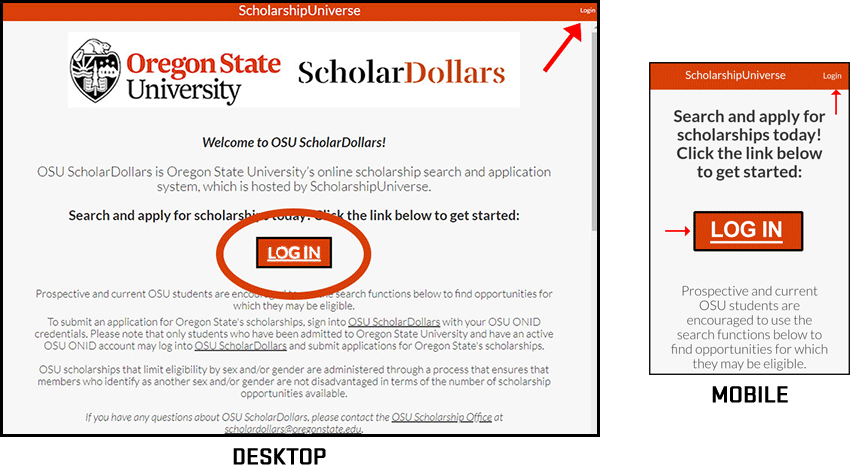
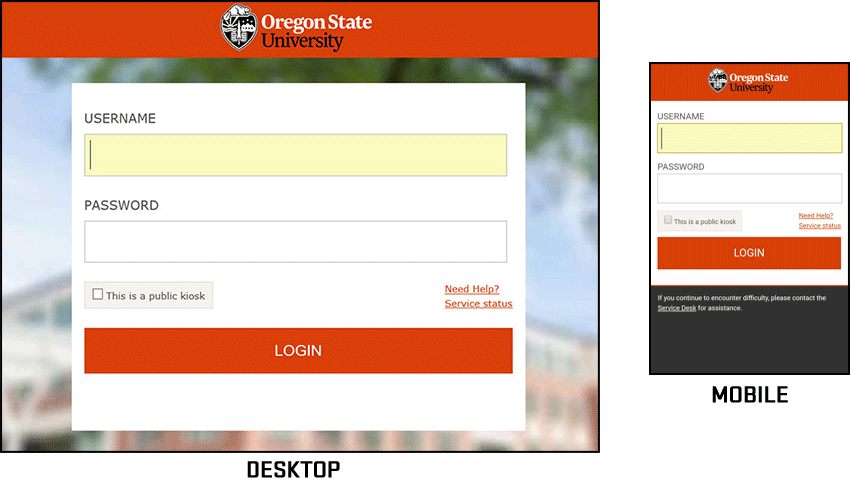
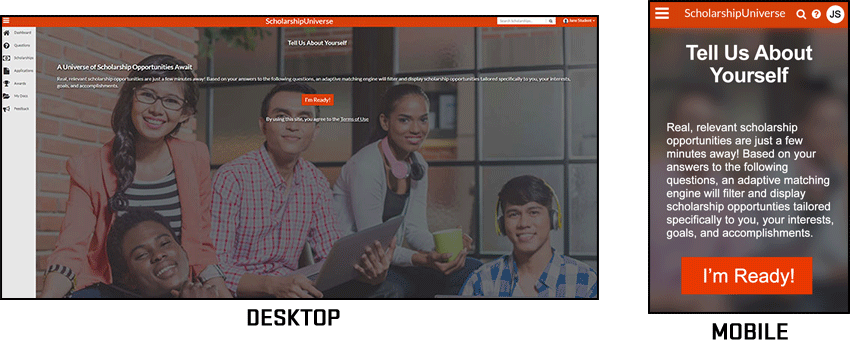
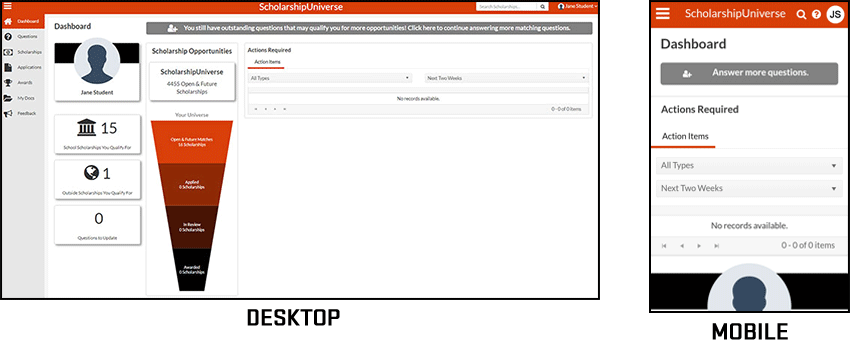
The first time you log into ScholarDollars, you will be presented with a welcome page. On this welcome page, you have the option to enter your phone number if you wish to get text updates related to your applications or scholarships from ScholarDollars. To enter the student portal, click “I'm Ready!”
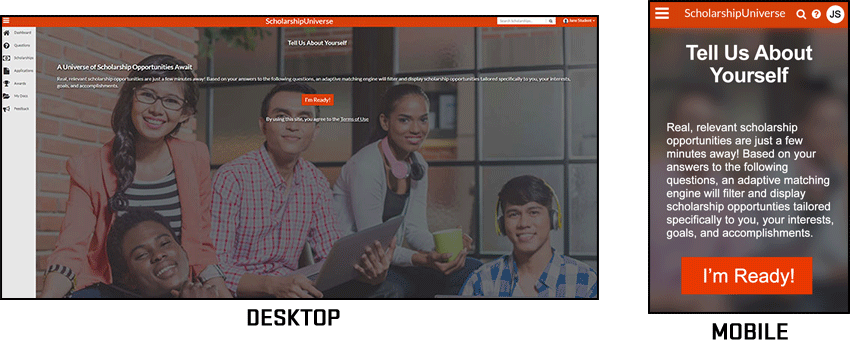
The ScholarshipUniverse dashboard will be your home page. It contains helpful information related to all scholarships that you qualify for.
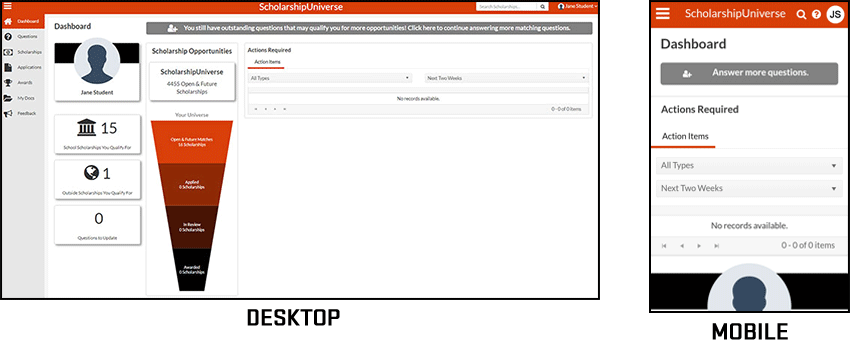
You can start entering your information in one of two ways.
1.
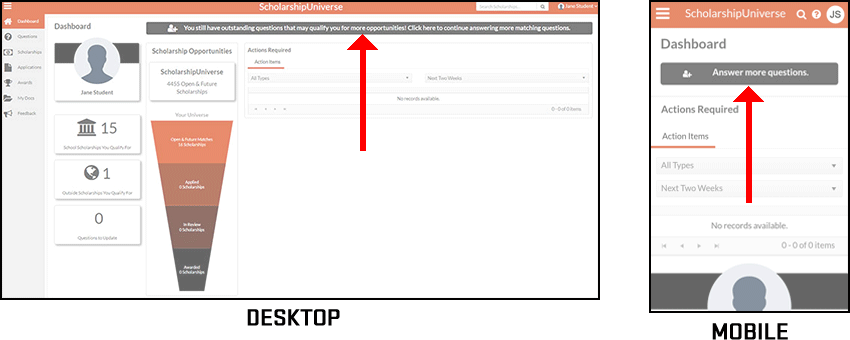
2.
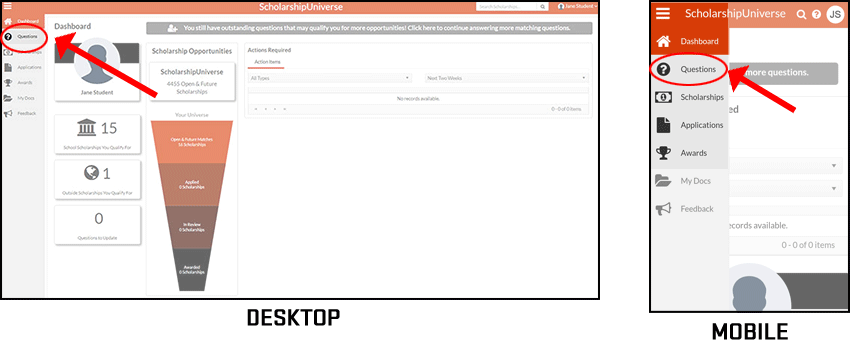
If you are new to the system, you may be prompted to add profile information when you visit the "Questions" section. These questions help the ScholarDollars system know what scholarship opportunities you may be eligible for.
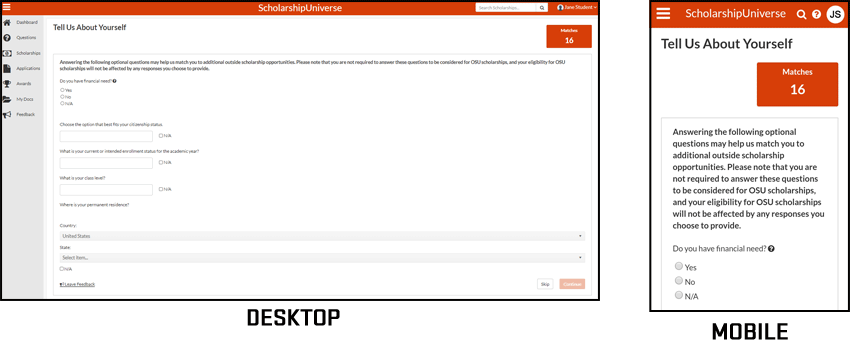
If you are returning to the system, you can update your existing answers or add new information as long as they are not answers that come directly from your OSU student record.
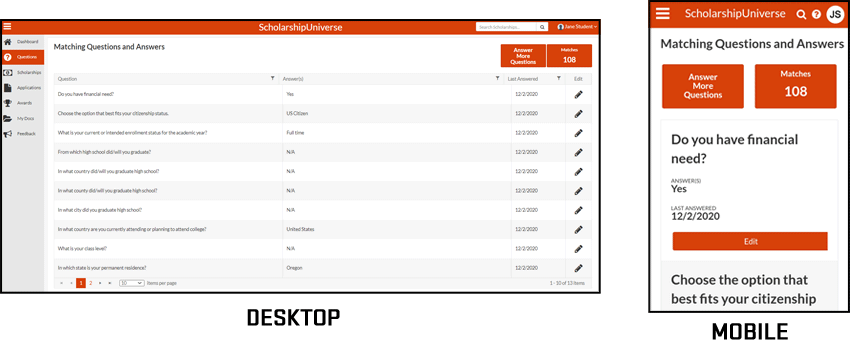
Once you have completed answering questions (in the Questions section), you can access the applications that you are eligible to fill out.
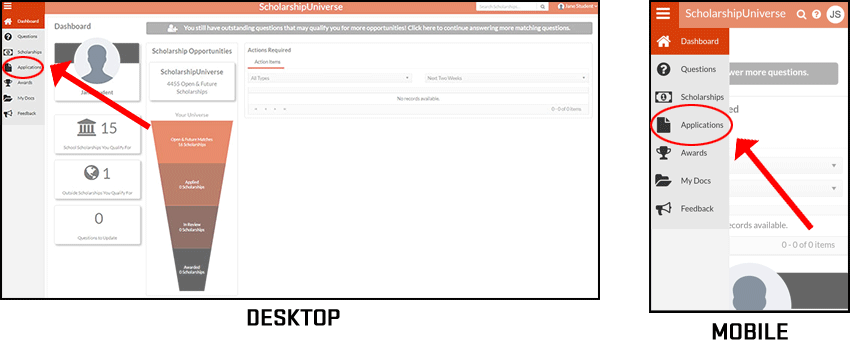
When you reach the applications page you will see a list of applications that you are eligible to fill out.
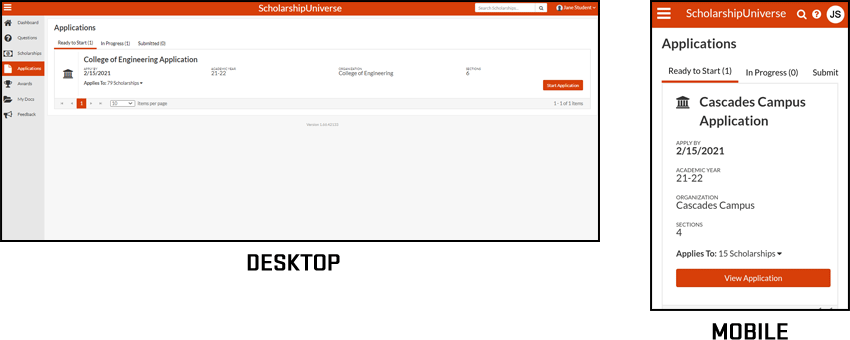
There will be three tabs that categorize your applications:
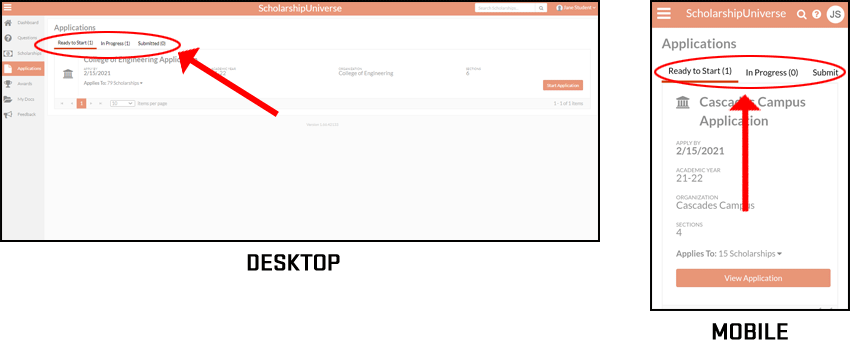
Access the scholarships you have been matched to via your OSU student profile and the questions you have answered.
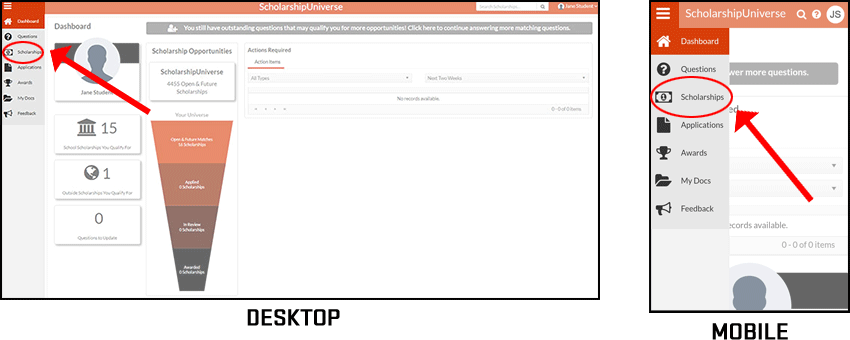
You will be presented with a list of scholarships that you matched to. This page defaults to showing your OSU scholarships first.
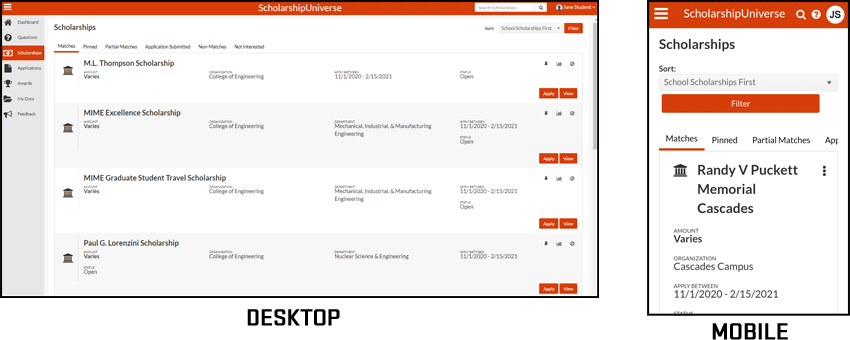
You can also search the OSU scholarships or external third-party scholarships in one of two ways:
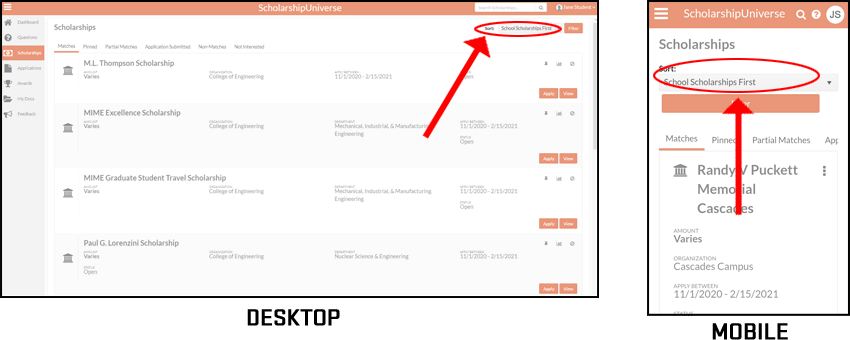
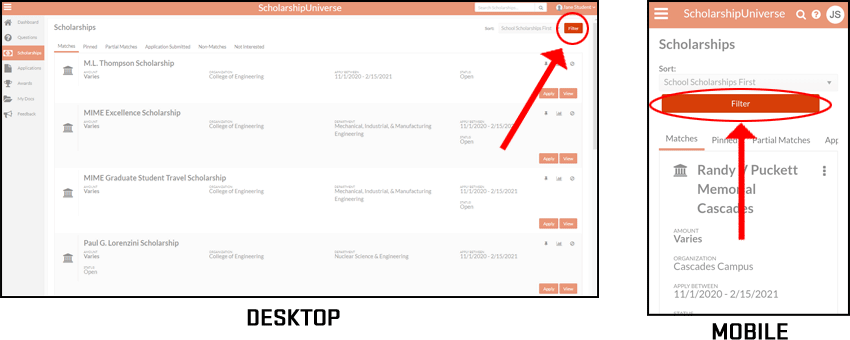
The My Documents section is a repository for any submitted documents you may have uploaded during the application process. These documents are useful for scholarship purposes only.
IMPORTANT: Your FAFSA and other financial aid related documents should not be uploaded here. For more information about where your financial aid documents should be turned in, please contact the OSU Financial Aid Office at 541-737-2241 or [email protected].
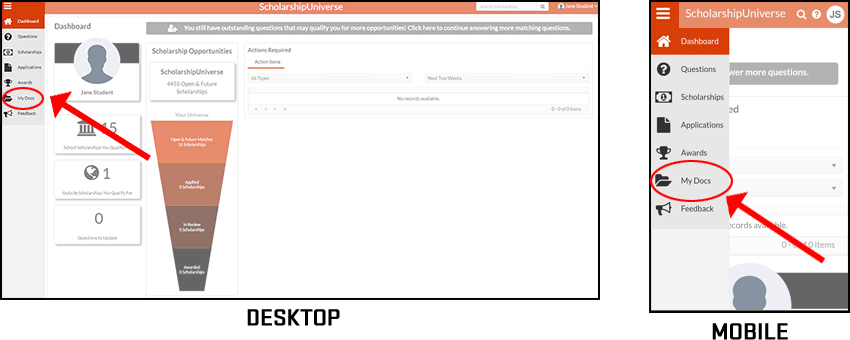
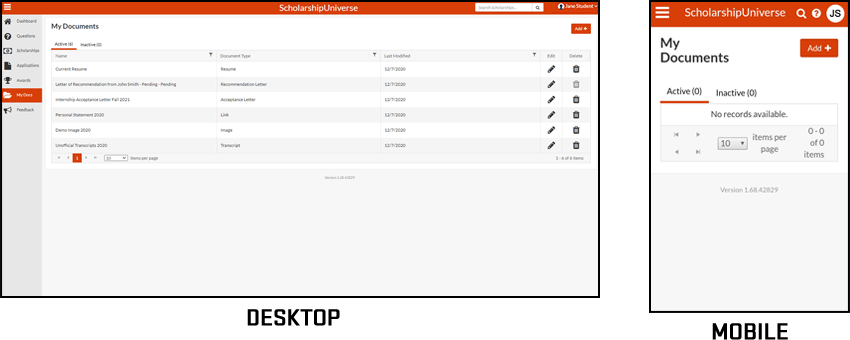
The Feedback section does NOT provide feedback to the OSU Scholarship Office. If you wish to contact the OSU Scholarship Office with questions or inquiries about ScholarDollars, please email [email protected]. For all other general scholarship inquiries, please contact us at 541-737-1125 or [email protected].
Feedback menu option location.
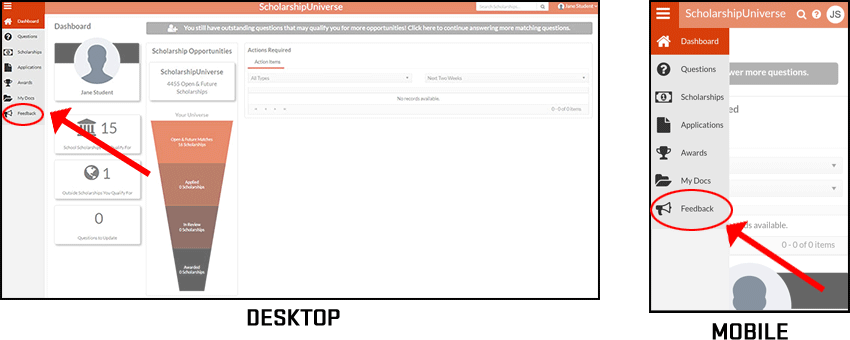
Feedback option activation of pop-up window.
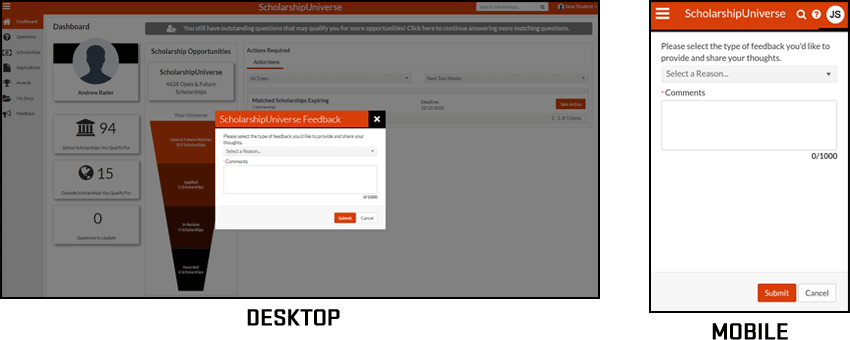
OSU ScholarDollars is Oregon State University’s online scholarship search and application system, which is hosted by ScholarshipUniverse. Over $12 million in scholarship funding is awarded through OSU ScholarDollars each academic year.
Both newly-admitted and continuing OSU students are eligible to use OSU ScholarDollars to apply for Oregon State’s scholarships.
If you have applied for admission, but not yet received an admission decision, you can use the OSU ScholarDollars search engine to learn about OSU scholarship opportunities, but you will not be able to log in or submit applications until you are admitted.
You do not need to set up a separate user account to access OSU ScholarDollars.
Newly-admitted and continuing OSU students may log into OSU ScholarDollars using their ONID user name and password.
If you are a newly-admitted student, you will need to set up your ONID account before you can log into OSU ScholarDollars. For more information about activating your ONID account, please visit https://admissions.oregonstate.edu/sign-up-for-onid.
Yes! If you are a high school senior who has been admitted to OSU, you can apply for scholarships through OSU ScholarDollars.
As a newly-admitted student, you will need to set up your ONID account before you can log into OSU ScholarDollars. For more information about activating your ONID account, please visit https://admissions.oregonstate.edu/sign-up-for-onid.
If you have applied for admission, but not yet received an admission decision, you can use the OSU ScholarDollars search engine to learn about OSU scholarship opportunities, but you will not be able to log in or submit an application until after you are admitted.
No. Although OSU ScholarDollars accepts applications for nearly 2,500 OSU scholarships, Oregon State’s colleges, departments, student organizations, and other campus programs may offer additional scholarships that require a separate application. We encourage you to contact your academic college, department, student organizations, and/or other campus programs to inquire about additional opportunities.
OSU ScholarDollars begins accepting applications on November 1st each year. We recommend that you take note of individual scholarship deadlines that you have been matched to via your ScholarDollars dashboard. Most scholarships have deadlines on or after February 15th, but specific deadlines may vary.
No. Once you have submitted an application, you will not be able to edit that application. Once an application is submitted, you cannot go back and edit the responses you provided. We suggest clicking "Continue" in order to save your work on incomplete applications. Do not press submit until you are confident that the answers you have provided are the ones you wish to have reviewed.
There will be three tabs that categorize your applications:
OSU scholarship committees will review applications and choose scholarship recipients starting in mid-February. If you are selected to receive a scholarship, you will receive a notification inviting you to log into OSU ScholarDollars for information about the scholarship award.
OSU ScholarDollars includes an integrated search engine for over 15,000 scholarships that are sponsored and managed by individuals and organizations that are not affiliated with Oregon State University. When you log into OSU ScholarDollars, you will see a personalized list of external scholarships for which you appear to meet the basic eligibility criteria, as well as links to websites where you can learn more about each opportunity. You are responsible for verifying the validity and accuracy of all information provided before deciding whether to apply for any of the listed scholarship opportunities.
We recommend using Chrome to access OSU ScholarDollars. The system is not optimized for Firefox or Safari, and it is not compatible with Internet Explorer.
OSU ScholarDollars is optimized for use on any platform, so you may use your mobile phone, tablet, laptop, or desktop computer to search for scholarships and submit your applications.
We recommend that you contact your specific academic program to discuss any other questions you may have about OSU ScholarDollars. Click here to view each program's contact information. If your program is not listed, or you have not yet chosen an academic program, please contact the OSU Scholarship Office at [email protected] for further assistance.
OSU ScholarDollars is Oregon State University’s online scholarship search and application system, which is hosted by ScholarshipUniverse. By completing applications, students will be considered for nearly 2,500 Oregon State scholarship opportunities available only to OSU students. Over $11 million in scholarship funding is awarded through OSU ScholarDollars each academic year.
To request an OSU ScholarDollars user account, please contact the appropriate scholarship administrator in your college, department, or program. Click here to view a list of the scholarship administrators who have been designated to assist you. If your area is not listed, please contact the OSU Scholarship Office at [email protected] for further assistance.
Once your OSU ScholarDollars user account has been created, you will use your existing ONID credentials to log into the system.
We recommend using Chrome to access OSU ScholarDollars. The system is not optimized for Firefox or Safari, and it is not compatible with Internet Explorer.
OSU ScholarDollars is optimized for use on any platform, so you may use your mobile phone, tablet, laptop, or desktop computer to log into the system.
If you are a scholarship committee member or chair, you will receive an automated email notification from OSU ScholarDollars when the applications associated with each scholarship opportunity become available for your review.